Creating Tinder like animations with CSS
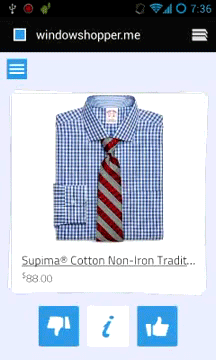 Recently, I’ve helped in the making of a cool little side project WindowShopper.
Recently, I’ve helped in the making of a cool little side project WindowShopper.
My task (among other things) was to make sure the experience on mobile devices is as fun as possible. We drew upon heavily from the awesome Tinder app, which is a joy to use, mostly due to the slick swipe gestures and animations.
Even though, we were making a web application, we wanted a similar experience for our app as well. On the right you can see the end result which using a pinch of JavaScript and the awesome CSS3 animations.
The gif was captured on a 3 year old Android phone while running recording software in the background. In real life it’s even smoother, try it out yourself!
CSS3 animations are amazing
We managed to get the smooth animations by relaying entirely on CSS3. These are styles which make the magic happen:
/*I've left out browser specific prefixes (-webkit-transition, -moz-transition, -o-transition, ...) for clarity */
.animate-like.ng-leave,.animate-dislike.ng-leave,.animate-partial{
transition:all linear 0.3s;
}
.animate-like.ng-leave {
transform: translateX(0px) rotate(0deg);
}
.animate-partial.animate-like-partial {
transform: translateX(10%) rotate(5deg);
}
.animate-like.ng-leave.ng-leave-active {
transform: translateX(100%) rotate(60deg);
}
.animate-dislike.ng-leave {
transform: translateX(0px) rotate(0deg);
}
.animate-partial.animate-dislike-partial {
transform: translateX(-10%) rotate(-5deg);
}
.animate-dislike.ng-leave.ng-leave-active {
transform: translateX(100%) rotate(60deg);
}
When you drag your finger across the screen, a class will be set based on the direction you’re dragging (.animate-like-partial
or .animate-dislike-partial). This will cause the item to move and rotate slightly. If you change your mind and move
your finger in the opposite direction the class will be removed. When you release the screen the .ng-leave-active class
is set, which removes the item completely. It’s so simple it feels like cheating.
And it actually is cheating. Unlike the native Tinder app, this solution doesn’t actually follow your finger - it just transitions between possible states. If you’d want to get the item to actually follow your finger, you’d need to move it using JavaScript.
Unfortunately, moving DOM elements with JavaScript will not work well on mobile, but you could still make
this work by ditching DOM and using canvas.
What do you think? Any ideas on how to make this even better?